You can modify the layout of wires by moving their vertices using Location grips. This can be helpful when you want to clean up the layout by moving the wires around walls, equipment, or other floor plan geometry.
To maintain the connectivity of a circuit, wires are anchored to devices. As a result, you cannot move the wires using the grips at their endpoints. Instead, when you move a device, the connected wires stretch accordingly.
To modify the layout of a wire
- Select the wire.
- Click the Location grip at a wire vertex.
- Move the grip to a new location, and click to specify the point.
- Press Esc.
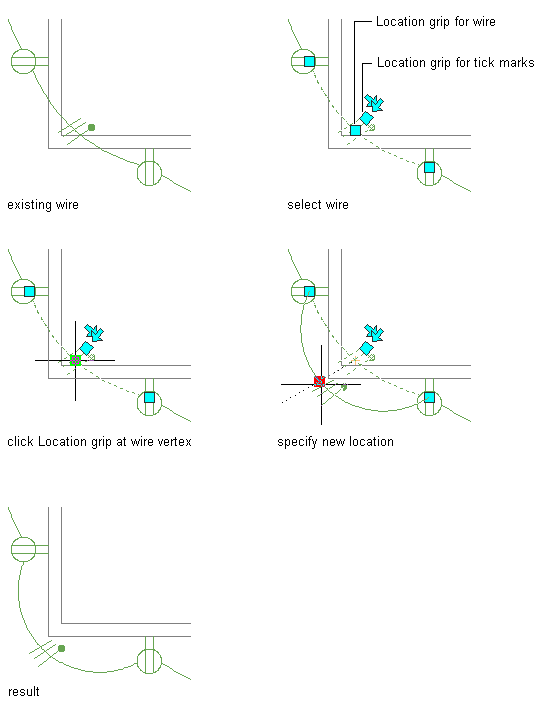
Modifying the layout of a wire