As you draw a plumbing system, sometimes you need to start or end a run by connecting (snapping) to the endpoint of an existing plumbing line, or to a point along its curve.
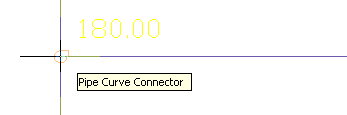
If the connecting plumbing line has a different elevation than the one you are starting or ending, you are prompted to decide how to connect the 2 plumbing lines:
Add a riser to the connecting plumbing line
If you are connecting to an end connector, the software inserts a drop symbol to represent the change in elevation. If you are connecting to a point on the curve of the plumbing line, the software inserts the tee specified as the default fitting for Tee Up or for Tee Down in the plumbing system definition, depending on the elevation of the 2 lines.
Add a riser to the fixture
If you are connecting from a fixture to a plumbing line, the software adds a riser to the fixture (MvPart), rather than to the end of the connecting line.
Adjust the slope
The slope of the plumbing line that you are starting or ending is adjusted based on the difference in elevation. If you are connecting to an end connector, an elbow is inserted. If you are connecting to a point on the curve of the plumbing line, a tee is inserted.
Adjust the connecting plumbing line elevation
The elevation of the plumbing line you are starting or ending is changed to match the elevation of the plumbing line to which you are connecting. If you are connecting to an end connector, an elbow is inserted. If you are connecting to a point on the curve of the plumbing line, a tee is inserted.
Do Not Make a Connection
Avoid making the connection.