Models require dimension information to maintain size and position for the design. Dimensions are typically added after you have finalized the geometric features of the model or when placing a connector; however, you can add dimensions at any time during the creation process. When you add dimensions, you apply rules that control the size and position of features in the model. Dimensions work in conjunction with constraints. The model is updated when changes are made to the dimensions.
Dimensions specify the length, diameter, or rotation angle of geometric elements in the model. When a dimension is added, a corresponding size parameter is also added. This parameter creates a placeholder value for the dimension that provides flexibility for defining the values of dimensions. Dimensions can be defined as default numeric constants or as equations. Although you can use them interchangeably, they each have specific uses.
- Numeric constants are useful when a geometric element has a static or fixed size that is populated as a value in a basic table, list, or constant storage type.
- Equations are useful when the size of a feature icon must be mathematically defined relative to the size of another feature.
Content Builder assigns a variable name to each dimension parameter. Letters and numbers are used to signify the type of dimension (such as length or diameter) and the sequence in which the dimension was added to the model (1 for first, 2 for second, and so on). To keep the model shape from becoming distorted as the dimensions resize it, define the large dimensions first. Dimension type depends on the feature you choose and where you place the dimensions.
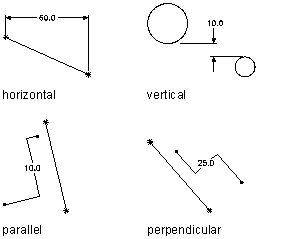
Viewing dimension types
Content Builder provides 7 types of dimensions you can add to the model:
- Distance
-
Can be defined for pairs of geometry of all types. Defines a value between 2 features. The value of a distance dimension cannot be negative. When adding distance dimensions between 2 lines, it is implied that the lines are parallel with a given separation.
- Horizontal Distance
-
Can be defined for pairs of geometry of all types. Defines a value between 2 features in a horizontal direction. The value of a distance dimension cannot be negative.
- Vertical Distance
-
Can be defined for pairs of geometry of all types. Defines a value between 2 features in a vertical direction. The value of a distance dimension cannot be negative.
- Parallel Distance
-
Can be defined for pairs of geometry of all types. Defines a value between 2 features in a parallel direction. The value of a distance dimension cannot be negative.
- Perpendicular Distance
-
Can be defined for pairs of geometry of all types. Defines a value between 2 features in a perpendicular direction. The value of a distance dimension cannot be negative.
- Diameter
-
Can be defined for circular and arc geometry. Defines a value for the diameter of a circular feature.
- Angle
-
Can be defined for pairs of linear geometry. Defines a value for the degrees between 2 linear features. See also Path Angle.
- Path Angle
-
Defines the sweep (angle direction) that the software uses to ensure that the 3D part is built correctly. Path Angle appears as appears as PathA1, PathA2, etc. under Size Parameters in the Content Builder.