To save a parametric fitting
To preview a parametric fitting
- On the Content Builder toolbar, click
 (Validate).
(Validate). Upon successful completion of these procedures, the part is validated and the status bar at the bottom of the part browser is updated with the traffic light displayed green.
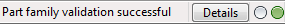
If you have errors in your model, the traffic light is red, and a dialog is displayed listing the errors. Review the errors, make necessary modifications, and repeat this step until validation is successful.
 Note: Warnings in the Part Family Validation Results dialog do not make the part invalid.
Note: Warnings in the Part Family Validation Results dialog do not make the part invalid.Once validation is successful, you can save the parametric fitting.
- In the part browser, click
 .
. - Specify whether to make the part available in the catalog:
- Click Yes to make the part available to users.
- Click No to keep the part hidden.
Note: This prompt toggles the Hide Part option in the Options dialog in Content Builder.The part is saved in the specified catalog location.
- To preview each part size, in the part browser, right-click Size Parameters and click Edit Values.
The Size Parameters dialog is displayed.
- Click 1 in the table to select the default part size and click
 .
. The Parametric Object Viewer is displayed.
- Use the view options to preview the parametric tee.
For more information about working with the Object Viewer, see in the AutoCAD MEP 2022 toolset Help.
- To preview another part size, click in the Size Parameters dialog, and select a different value for D3 from the list of available sizes, and click
 again.
again. The part in the Parametric Object Viewer is updated.
Note: You can work with both the Size Parameters dialog and the Parametric Object Viewer together to preview each part size and make changes as necessary. - When you finish previewing part sizes, click Close in the Parametric Object Viewer, and click OK.
- Click
 to save any changes made.
to save any changes made. - Click
 to close the part browser.
to close the part browser.