You can communicate the need for holes in structural components using interference detection. For example, you might want to create a drawing with information about holes in load bearing walls for duct work. After interference detection locates the interferences in a drawing, you can insert an opening symbol or a tag, with information about the size and elevation for each opening. Also, you might want to add tags to all interferences (mass elements) in a drawing in order to schedule and document the interferences if they are going to be resolved by other people.
Note: You can create an interference report that lists the interferences in your drawing. You must first tag the interferences that you want to include in the report, and then use the SCHEDULEADD command. A default schedule for interferences is provided. For more information about creating a schedule, see Adding a Schedule. 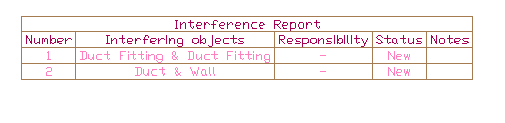
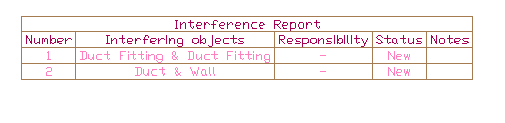
Interference Report schedule