Use conduit routing preferences to draw accurate runs in auto layout. When you configure a routing preference to meet a particular industry standard or specification, the appropriate fittings are automatically inserted into the layout. Auto layout can generate different routing solutions, from which you can choose the best alternative. Conversely, you can change a routing preference as you add conduit segments to a run from the Properties palette. Nominal size on the Properties palette reflects the current routing preference.
- In the Styles Browser palette
 Object Type
Object Type  Electrical Objects
Electrical Objects  Conduit Part Routing Preferences
Conduit Part Routing Preferences
- Select a duct, in the Properties palette
 Basic
Basic  Dimensions
Dimensions  Routing Preference
Routing Preference  click
click

A conduit part routing preference includes one or more connection types (such as set screw) in the available part sizes for conduits and fittings. A preview of the selected part displays to the right of the dialog box. The image to the right provides a graphical representation of the selected part.
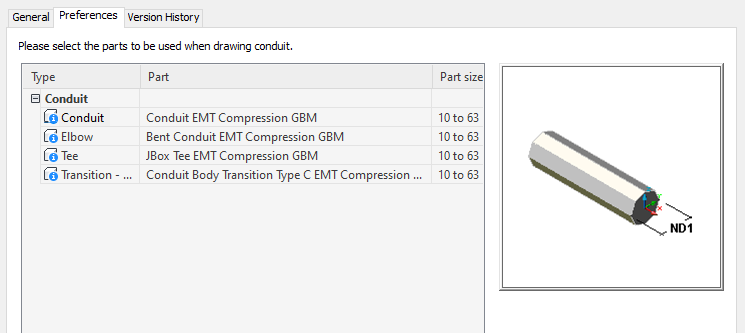
The next illustration shows conduit drawn using the set screw routing preference, shown in the SW Isometric view.
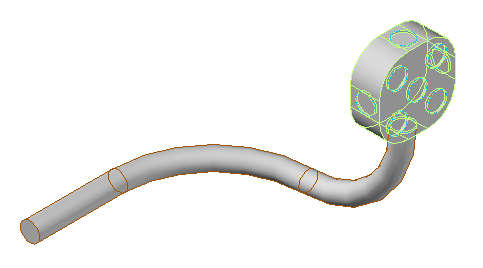
Threaded IMC conduit routing preference — connected to junction box