To import Inventor content
-
Click



 .
.
- In the Import Building Component dialog, select the Autodesk Exchange Format file (*.adsk) that you want to import.
- Select if you want to import the component as a multi-view part (MvPart), a block, or a multi-view block.
An Import dialog opens to allow you specify a name and description, and to change the orientation of the MvPart, block, or multi-view block during insertion.
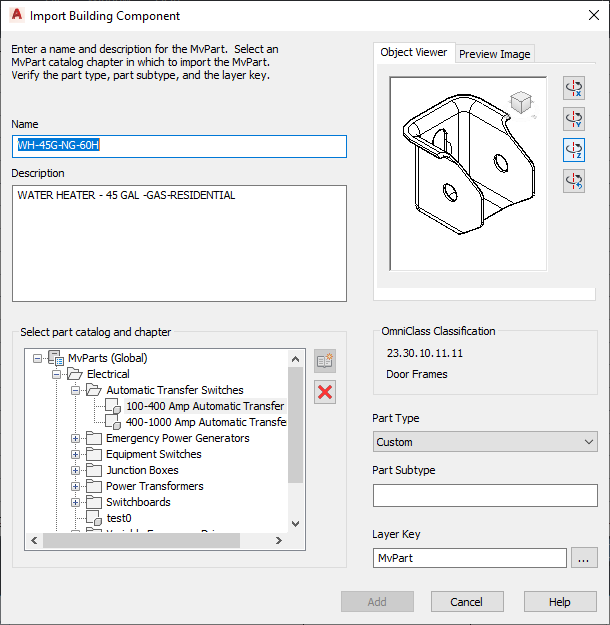
- When inserting a single part, the image in the viewer will be the part that is inserted, i.e front, top, etc. Any axonometric view will insert the 3D part.
If necessary, use the ViewCube in the preview window to display the component in the desired view.
- Use the Rotate buttons to rotate the model around its X, Y, or Z axis when inserted into the drawing.
- Select a catalog chapter in which to place the part and click Add.
Depending on the type of component inserted, you have different options for editing it in AutoCAD MEP 2022 toolset.