You can add annotation, such as labels and flow arrows, as you lay out the pipe run. You can configure label styles to display pipe diameter or system type properties.

To add a label or flow arrow
- Add pipe, as explained in Creating a Piping System.
- On the Properties palette, expand Advanced
 Label and Flow Arrows.
Label and Flow Arrows. - Under Label, specify a style from the list.
- For Layout Method, specify the label and flow arrow configurations to add to each pipe segment you select:
If you chose then By quantity specify the total number of labels or flow arrows to display on each pipe segment. Note that the number of labels or flow arrows is automatically added to each straight segment. By distance specify the distance to insert a label or flow arrow at uniform intervals on each pipe segment. Note that if a pipe segment length is less than the interval distance, a label or flow arrow is not added to that segment. 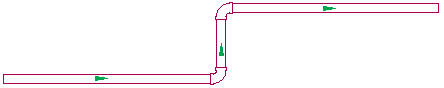
Flow arrows by distance
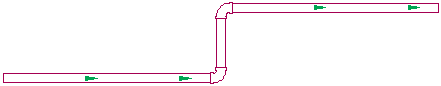
Flow arrows repeated at a uniform interval