The grip editing mode determines how the action you perform using a grip is executed by AutoCAD MEP 2022 toolset. If a grip has multiple editing modes, the software lists them in the grip tooltip, and you must specify the mode to use.
Trigger grips have 1 or 2 editing modes. To use the default mode, simply click the grip. To use the second mode, hold Ctrl while clicking the grip. In the following illustration, the pipe elbow fitting has a Rotate grip with 2 modes for rotating 180 or 90 degrees.

Drag grips that require you to specify points or dimensions can have one or multiple editing modes. For these grips, you select a mode and then use the grip. In the following illustration, the variable air volume (VAV) box has a Location grip with 3 editing modes.
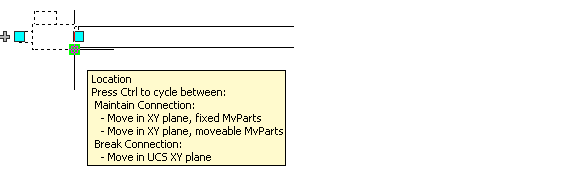
To specify a grip editing mode
- Click the grip to select it.
- Select a mode:
If you want to use… then… the first mode modify the object using the grip. The first mode listed in the tooltip is the default mode. the second mode press and release Ctrl. a subsequent mode press and release Ctrl as many times as needed. You can now modify the object using the grip.