In this example, you connect receptacles with wires using the spline wire segment. You override the default height and offset direction for one of the wires, so you can draw the wire along the wall.
- In a new drawing, attach or overlay a drawing of an architectural floor plan.
- Add several receptacles to a room as shown.
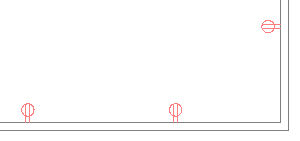
- Select the left most receptacle and click on the + grip.
- On the Properties palette, enter a distance for Height, and specify Left for Offset.
- Using electrical end connector snaps, specify the first device to connect with wires.
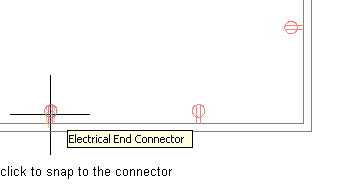
- Snap to the electrical connector on the second device.
- Draw the third wire by manually overriding the height and the offset direction of the wire. To do this, specify a point between the devices, and then snap to the third device.
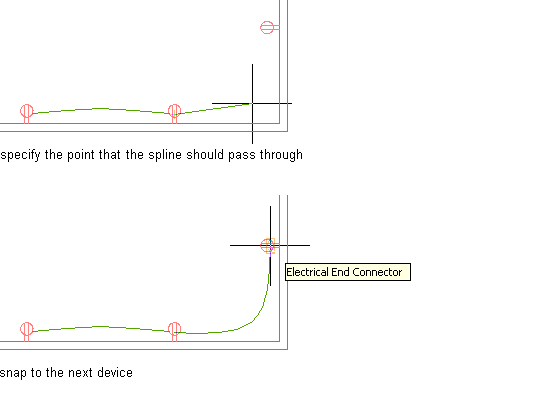
- Press Enter twice to end the command without adding a home run.
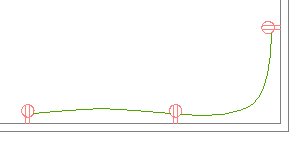
Note: For detailed information about adding wires and configuring wire properties, see Drawing or Generating Wires.