After adding electrical devices to a layout, you can simultaneously connect the devices with wires and, if desired, assign the devices to a circuit. You can add wires manually. If the devices are already assigned to a circuit, you can have the software generate wires.
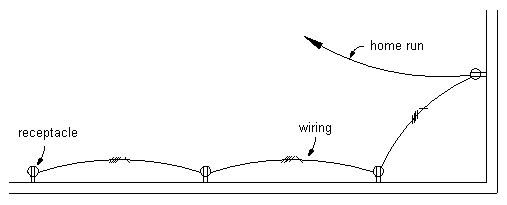
Connecting devices with wiring and a home run
To maintain the connectivity of a circuit, wires are anchored to devices. As a result, when you move a device, the connected wires stretch accordingly.
While you can connect devices with wires to graphically represent circuits, wires are not necessary for you to assign devices to circuits and view electrical loads. However, adding wires without assigning circuits can be useful during the preliminary design phase when the specifications are not defined.
You use wire styles to distinguish different types of wiring configurations, for example:
- 1-pole for general lighting and power distribution
- Multi-pole for equipment and power distribution
- Low voltage for security, fire alarm, or communication
The wire style determines several wire properties, such as the wire material, the number of wires, and the annotation preferences.
After you have created a wire run, you can add labels to indicate the wire style or to identify the circuit to which the run is assigned.
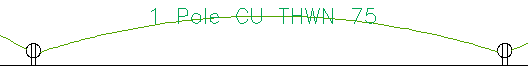
A wire segment with a label indicating the wire style