The design rules of a style determine how schematic lines, wires, and plumbing lines are cleaned up when they are connected to, respectively, schematic symbols, devices or panels, or plumbing fittings.
To specify the design rules of a style for cleaning up lines
- Open the style in Style Manager by doing one of the following:
- Verify that the active workspace is Schematic. Click


 .
.
- Verify that the active workspace is Electrical. Click


 .
.
- Verify that the active workspace is Electrical. Click


 .
.
- Verify that the active workspace is Plumbing. Click


 .
.
- Verify that the active workspace is Schematic. Click
- In the left pane of Style Manager, select a style.
- In the right pane, click the Design Rules tab.

- Select a cleanup method for schematic lines, wires, or plumbing lines, depending on the style:
If you want to end at the… then select… connection point 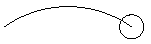
None. edge of a surrounding hidden box 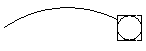
Bounding Box. edge of an inscribed circle within a surrounding hidden box 
Inscribed Circle. edge of a circumscribed circle outside a surrounding hidden box 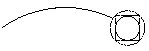
Circumscribed Circle. at the edge 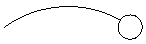
Trace Geometry. - Click OK.
Existing content that uses the style is updated automatically. By default, any new content uses the new method.