- Click Manage tab
 MEP Content panel
MEP Content panel  Content Builder .
Content Builder .
The Getting Started - Catalog Screen dialog box appears.
- Under Part Domain, select a part catalog.
For example, if you want to create a duct fitting, select Duct.
- In the part catalog browser, select a chapter and click
 .
. - In the New Part dialog box, enter a unique name and description for the part family and click OK.
Name indicates the files that are associated with this new part. Description refers to the part family and is referenced in the software.
Remember: For more information about the Content Builder parametric building environment, see About Approaches to Creating Parts. - Click View tab
 Appearance panel
Appearance panel

 Point Style
Point Style .
. - In the Point Style dialog box, choose the desired point style, point size, and other size criteria. Changing the style of points improves their visibility in the drawing area and helps you to differentiate them from grid dots.
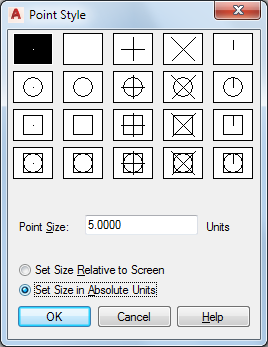
Point Style dialog box