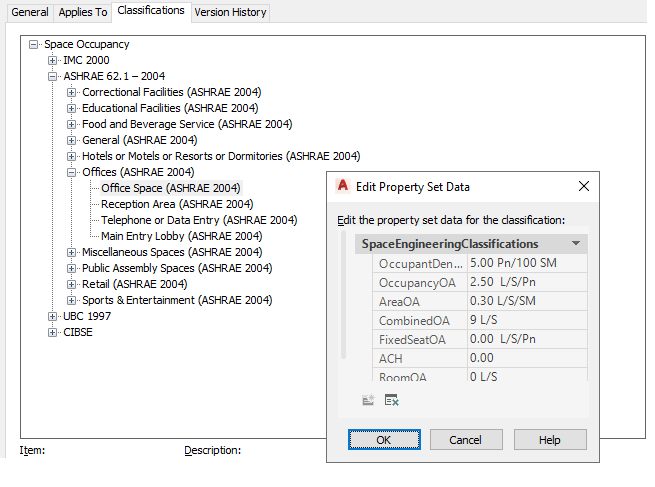- Click

 .
.
- In the Style Manager, expand Multi-Purpose Objects
 Classification Definitions.
Classification Definitions. - Click Space Occupancy.
- In the right pane, click the Classifications tab.
- Expand the classifications under Space Occupancy, and select the space type you want to view.
- On the right side of Style Manager, click Property Sets.
The Edit Property Set Data dialog box displays the values for the classification.