- In the HVAC workspace, open the Analysis tool palette, and select the External Data Resize tool.
- In the System Resize dialog, click Select Object.
- In the drawing, select a duct segment or fitting in the system you want to resize.
- In the System Resize dialog, specify a preference for custom parts:
If you… then… want to use custom parts when resizing the system select Allow parts with custom size. want to only use parts available in the catalog deselect Allow parts with custom size, and specify how to select parts whose calculated size does not exactly match an available size in the catalog. - Click Start.
- After the command has been fully executed, the system is automatically resized. Review the drawing to make sure all fittings and ductwork have been resized properly.
Click View Event Log to view any errors encountered during resizing.
The following illustrations show a system design before and after sizing.
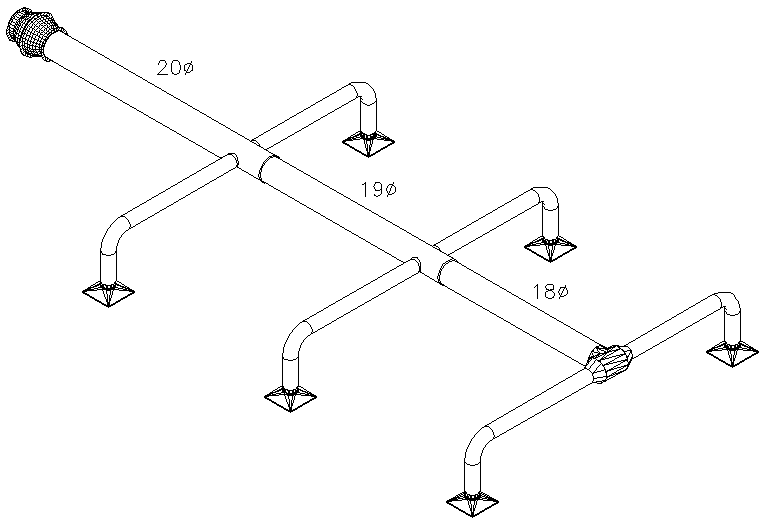
Preliminary system design before resizing
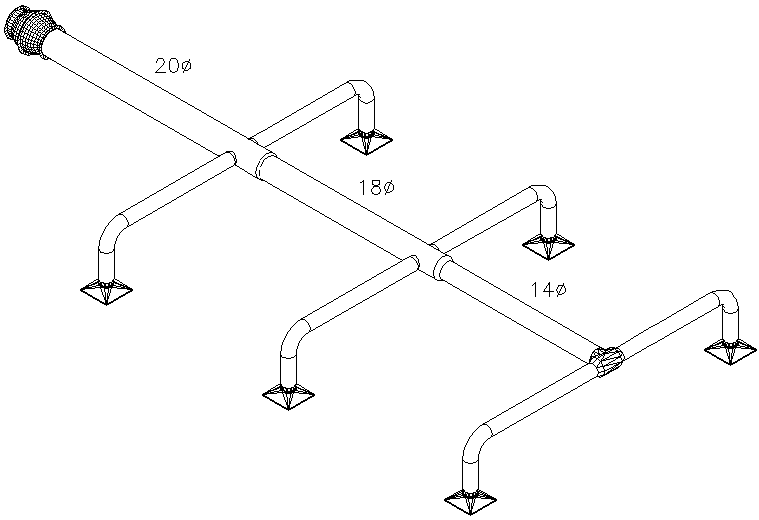
Optimized system after resizing