Offset and reference work planes are relational and are based on one or more defined features in the model, such as other work planes or modifiers.
Offset Work Planes
An offset work plane is some distance away from another work plane. This work plane can be offset from any existing work plane, including another offset or reference work plane. You define an offset work plane by selecting a source work plane and specifying a distance between the work planes. You can use offset work planes to maintain specified or calculated distances between features, such as profiles, geometry, or modifiers. You can also use offset work planes as construction guides for locating features that would otherwise be difficult to locate parametrically. For example, use an offset work plane to define the length of a transition.

Creating an offset work plane
Reference Work Planes
A reference work plane is defined as a plane on the face of the extents of a modifier. Every modifier has an invisible extent, or boundary box, that defines the extents of the feature. You can create a work plane that references one of the planes of the extent. To define a reference work plane, you select a modifier and a source work plane that represents the plane direction you want to create. The extents, or boundary box, of the feature is detected, and 2 valid reference work planes are available for selection. If the modifier is moved or resized, the reference work plane is moved with it.
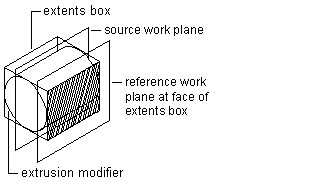
Creating a reference work plane