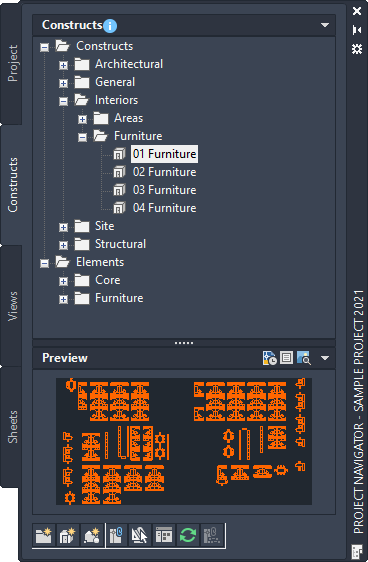In the Project Navigator, you can display thumbnail previews of project drawings. The preview can be a graphic or a detail, or a combination of both. Displaying thumbnails can be helpful when you are navigating large projects with many drawings.
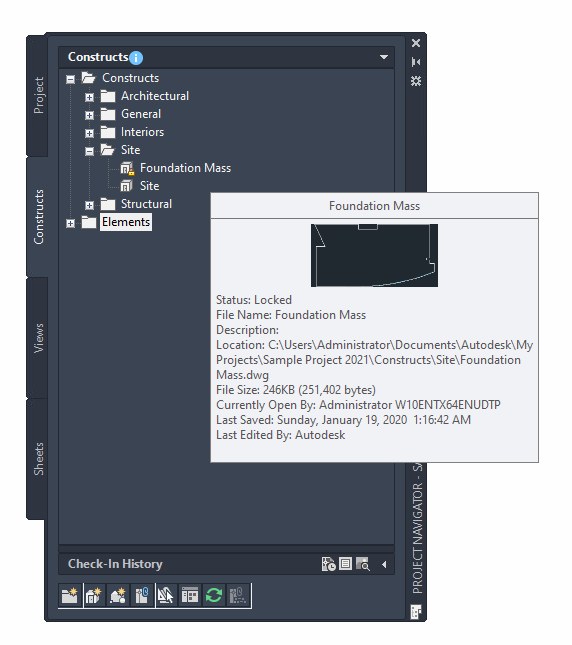
To activate preview tooltips in Project Navigator
- On the Quick Access toolbar, click
 (Project Navigator).
(Project Navigator). - Open the Constructs, Views, or Sheets tab
- Right-click in the toolbar area at the bottom of the tab.
- Click Tooltip style, and select one of these options:
Tooltip Style Option Tooltip Display Name Displays only the name of the drawing file. Use this option if you want to maximize the file tree visibility. Preview Displays only a preview image of the file. You can specify the preview size (Small, Medium, or Large). Details Displays a text description of the file, identifying its location, size, last-saved date, and last editor. Preview & Details Displays a preview image and a text description. You can specify the preview size (Small, Medium, or Large). - If you want to display the information provided with the preview and detail tooltips, right-click, and click Preview/Details Pane. This option displays either a text description, or a preview of a selected graphic in an area below the file tree.