Arrow-shaped ( ![]() ) flip grips let you rotate piping in-line parts, fittings, and takeoffs 180 or 90 degrees in the direction indicated by the grip.
) flip grips let you rotate piping in-line parts, fittings, and takeoffs 180 or 90 degrees in the direction indicated by the grip.
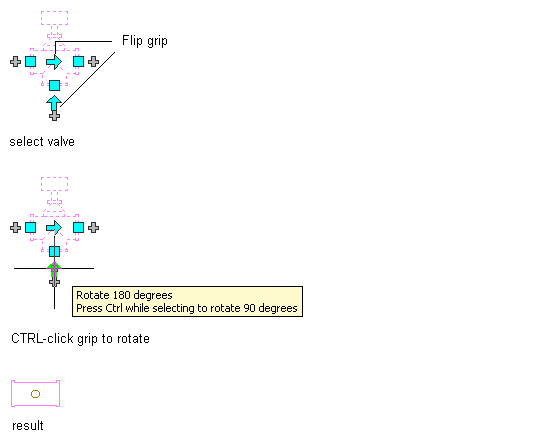
Rotating a 3-way valve 90 degrees in plan view
In isometric views, diamond-shaped ( ![]() ) rotate grips let you rotate the object around its centerline to any angle you specify.
) rotate grips let you rotate the object around its centerline to any angle you specify.
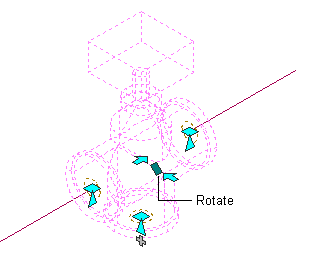
AutoCAD MEP 2022 toolset displays flip grips on piping in-line parts, fittings and takeoffs with connectors on opposite ends. However, when necessary to preserve the connectivity of pipe runs, the software limits the available rotation options or hides the grips. For example, you can rotate a wye fitting on the left in several ways, but you cannot rotate the wye fitting on the right due to the connected branch.
When you rotate a part, fitting, or takeoff that is connected to other objects, the software adjusts the connected objects to maintain connectivity. For example, the software might slightly adjust the lengths of connected pipe segments after you have flipped a fitting. If it cannot adjust the objects, it disconnects them.