Unlike grips that you drag in the drawing to change the dimension properties of an object, trigger grips immediately perform an action when you click them.
Some trigger grips change the editing mode of an object. Other trigger grips set the properties of an object. For example, clicking the Rotate grip on an object rotates it 180 degrees, which changes the value of its Rotation property. Holding the Ctrl key while clicking flips the object 90 degrees.
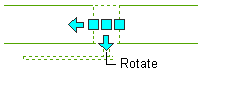
Damper before clicking rotate grip

Damper after clicking rotate grip