- Select the Duct Fitting.
- In the Properties palette
 Advanced
Advanced  Takeoff Position.
Takeoff Position.
Note: The Takeoff Position row displays only if there are takeoff duct fittings added to the drawing.
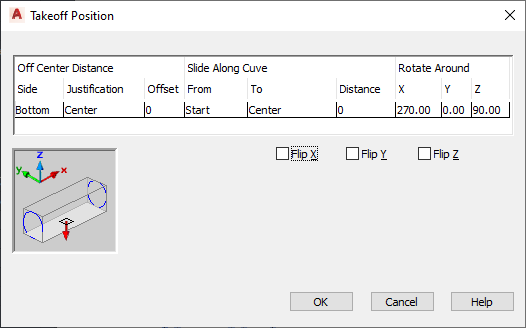
Takeoff Position tab in the Duct Fitting Properties dialog box
In this dialog box, you can:
- Move the takeoff along or across a duct segment
- Specify a location by selecting an offset distance and position based on the start point and endpoint of the duct segment
- Relocate the takeoff to a different side of, or angle around, the duct segment
- Specify a new rotation angle, or flip the fitting based on the X, Y, or Z axis