The Drawing Management feature formalizes the processes related to building system design and documentation. This feature automates the management, viewing, and construction of building systems, ensuring consistency in all aspects of the project. Consequently, your entire design team has a centralized project environment for accessing the most current documents.
The basis of the Drawing Management feature is a sophisticated referenced drawing (xref) feature enhanced from standard AutoCAD xref functionality. Project elements are referenced into constructs; constructs are referenced into views, and views are referenced into plotting sheets. Powerful linking features ensure that source files can be distributed over many different locations on a single computer or network, enabling simultaneous access by others working on the same project.
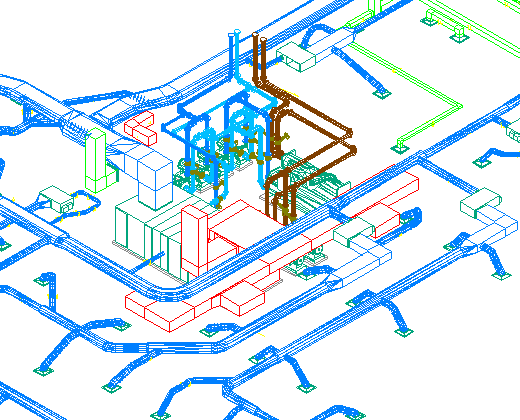
3D detail view of a mechanical room
The Drawing Management feature has two main components:
Project Browser
Project Browser creates projects and specify high-level project information and settings, such as the project number, project name, contact information, and the file locations of the drawing templates, tool palettes, and the project-specific Content Browser library to use.
Project Navigator
Project Navigator centralizes project-specific tasks, such as defining building levels and divisions (wings), creating project drawings, and creating plotting sheets.
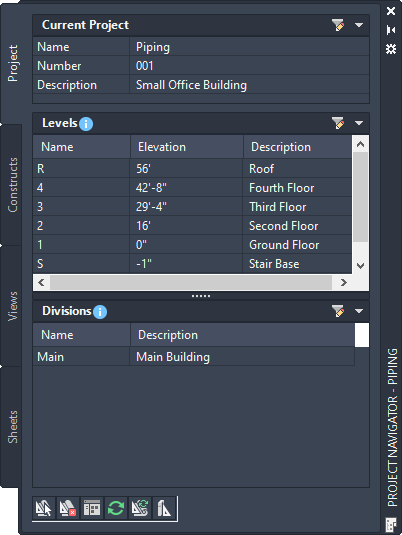
A drawing must be part of a project to synchronize with project standards. The Drawing Management feature ensures that project standards are properly enforced. You cannot apply project standards to standalone drawings. You can copy standard styles and display settings into standalone drawings, but they are not synchronized when the standards change.