AutoCAD MEP 2022 toolset provides an extensive library of schematic symbols that snap together to represent the connectivity and logical dependencies of real-world parts and equipment. Schematic symbols are style-based content defined by a variety of style properties. Style properties specify the behavior of each schematic symbol, such as how lines that connect to the symbol are trimmed.
- In-line symbols. These symbols can be anchored anywhere along a schematic line. Fittings, valves, gauges, and controls such as switches, signals, and devices are examples of in-line symbols. These symbols are attached to the line. They move when the line is moved, and they are erased when the line is erased. You can also relocate the symbol by moving the symbol along the schematic line.
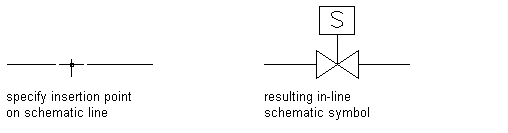
Inserting a schematic symbol into a schematic line
- End-of-line symbols. These symbols typically appear at the start or end of a schematic line. An end-of-line symbol needs to be placed first and then connected to a schematic line. Equipment such as diffusers, pumps, fans, and tanks are examples of end-of-line symbols. End-of-line symbols move with the schematic line, and if the symbol moves the line is stretched with it. End-of-line symbols are not erased when the line is erased, and the line and the symbol can be erased individually.
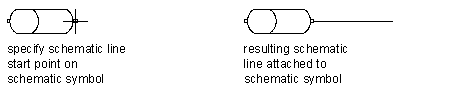
Connecting a schematic line to a schematic symbol
Schematic symbols are organized into categories by type to make them easy to find. You can add, delete, and rename categories to customize the organization of the schematic symbols to meet your needs. You can also create custom schematic symbols or symbol libraries to match company standards or specific project requirements.