This section defines the properties on the Design tab of the Properties palette to use to modify the piping system. The Design tab is divided into two sections: Basic and Advanced.
Basic Properties
Basic properties are expanded by default. The properties display the last stored value.
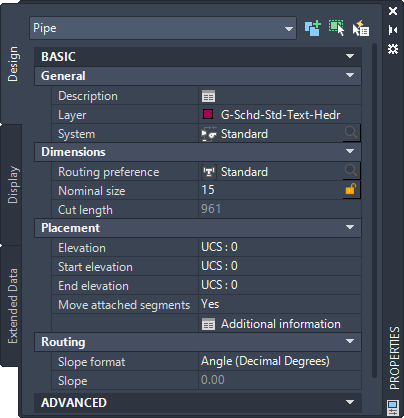
| General | Description |
|---|---|
|
Description |
Describes the object (optional) |
|
Layer |
Specifies the layer style for the selected object |
|
System |
Specifies the system definition for the selected object |
| Dimensions | Description |
|---|---|
|
Routing preference |
Specifies the routing preference for the selected pipe object |
|
Nominal size |
Specifies the size in the routing preference for the selected object |
|
Size lock
|
Prevents the editing of the nominal size value while you are modifying the pipe routing |
|
Cut length |
Specifies the reported value of the length of the pipe |
| Placement | Description |
|---|---|
|
Elevation |
Specifies the elevation of the pipe object |
|
Start elevation End elevation |
Specifies the elevation at the starting and ending points of the pipe segment  Start/end elevation on Properties palette |
|
Move attached segments |
Lets you specify whether to move the attached pipe segments if the location of the selected part has changed (default — Yes) |
|
Additional information |
Click
|
| Routing | Description |
|---|---|
|
*Slope format |
Displays the current slope format (not editable) |
|
*Slope |
Specifies the slope value of the current pipe segment (not editable) |
Advanced Properties
Advanced properties are collapsed by default. To view advanced properties, click
![]() (Down arrow).
(Down arrow).
The Design tab is divided into two sections: Basic and Advanced.
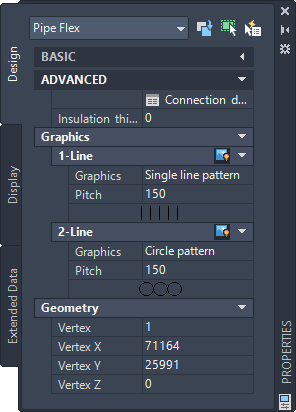
Advanced properties (includes pipe flex properties)
| Property | Description |
|---|---|
|
Connection details |
Click
Note: For more information, see Connection Details.
|
|
Anchors (for fittings) |
Click
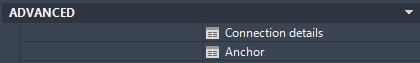 |
|
Insulation thickness |
Specifies the insulation thickness of the current pipe segment |
|
**Graphics |
Specifies the pattern for flexible pipe |
|
**Pitch |
Specifies the pitch value for flexible pipe |
|
**Geometry |
Used when you modify the layout of flexible pipe |