The BOM Migration Wizard generates BOMs for drawings with no BOMs.
The BOM Migration wizard analyzes the drawings in the folder you specify and performs the following operations on the drawings.
- Migrates non-AutoCAD Mechanical toolset drawings to the AutoCAD Mechanical toolset format, if any. It acquires the drafting standard for the drawing from the Reference Drawing.
- Generates Part References from manual parts lists.
- Places the Part References at the arrowhead of the corresponding balloon leader. If the drawing does not contain balloons, or you have opted to skip balloon migration, the wizard places the Part References alongside the drawing border.
- Builds a BOM from the Part References.
- Replaces manual parts lists with AutoCAD Mechanical toolset parts lists. Note:
If the parts list is in the form of Microsoft Excel spreadsheet, the tools generate the BOM, but does not place a parts list in the drawing.
- Replaces balloons with AutoCAD Mechanical toolset balloons.
- Replaces non-AutoCAD Mechanical toolset drawing borders and title blocks with AMTITLE drawing borders and title blocks.
- Discovers the hierarchical relationship between the drawings in the folder and link them to one another using BOM attach.
-
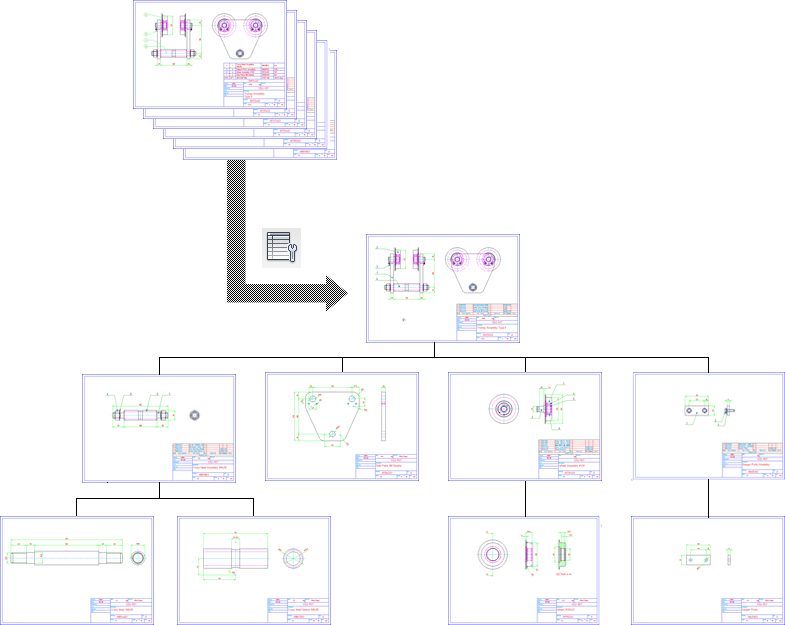
The BOM Migration wizard uses the Extraction Template and the Reference Drawing you created earlier. If the wizard hits a problem that prevents it from doing a proper migration, it reports the problem before it does the actual migration. Hence you are able to go back and correct the problem, or ignore the problem and continue, if you so wish to.
Note: The BOM MIGRATION wizard requires Microsoft XML Core Services (MSXML) version 6.0. If it is not installed on your computer, install it before you start the Extraction Template wizard.