In the Object Property Settings dialog box, you can predefine the properties of objects that AutoCAD Mechanical toolset commands create.
Some AutoCAD Mechanical toolset commands create basic objects, while other commands create compound objects, which consist of several basic objects.
For example, the AMTEXT5 command creates text, which is a basic object. The AMBALLOON command creates balloons, which are compound objects that consists of three basic objects, text, leaders and balloon geometry.
In the Object Property Settings dialog box, you can predefine properties for both compound objects and basic objects. Compound objects are shown in a tree with the constituent basic objects listed under them, When you select an object, the preview panel in the dialog box highlights the corresponding geometry of a sample drawn, to provide you with a graphical example of how the object is used. You can pre-define properties for each object as appropriate.
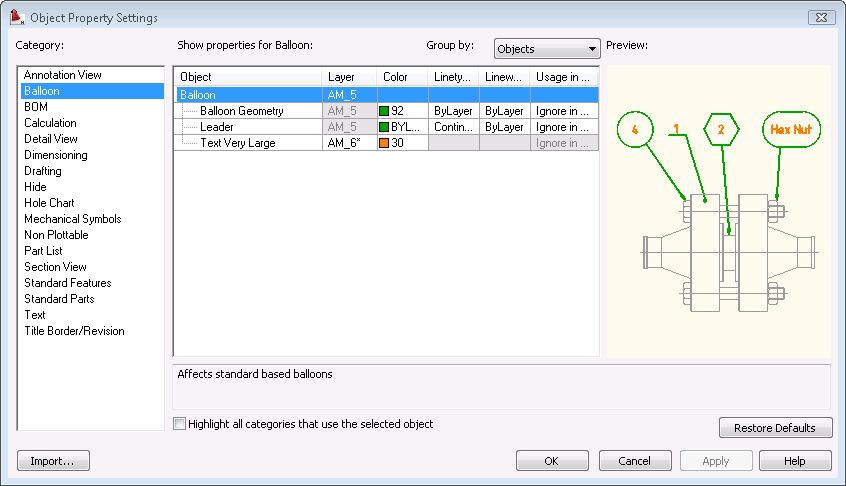
Basic objects often are used in several compound objects. For example, the leader object is used in balloons as well as mechanical symbols. Hence if you change a property of the leader (the line color for example), both balloons and mechanical symbols are affected.
Not all property settings can be modified for one or more of the following reasons:
- It doesn’t make sense to change the property. For example, the Usage in Hide property for text is permanently set to “Ignore in Hide”.
- The property does not apply to the selected object - For example, the linetype for balloons is set by setting the linetypes of the leader, text, and balloon geometry separately. You do not set the linetype directly for the balloon object.
- For technical reasons -a command may require that a particular property must be fixed to a predetermined value.
Usually, when you set a layer for an object, that object always gets created on that layer. However text does not follow this rule when it is part of a compound object. Text is always created on the layer of the compound object. The layer setting for text is used only to derive properties that have been set to “By Layer”.