Use this dialog box to insert processes and process variants into the tail note of a welding symbol.
|
Processes tab Contains a list of welding processes and insertion options. |
||
|
List Displays a list of welding processes, which can be inserted into the symbol’s tail note. This list does not support multi-select. Click the column header to sort the list by that column, in the ascending order. |
||
|
Process Displays the process number of the welding process. |
||
|
Description Displays the process description. |
||
|
Insert |
||
|
Insert Inserts the selected process as a new line in the tail note. If no tail exists, this automatically creates a tail note. If the cursor was in the tail note box (in the Weld Symbol dialog box) when you clicked Add Process, the new line is inserted at the cursor position. 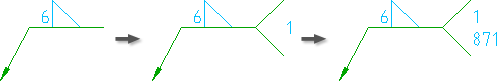 |
||
|
Insert with <Standard> Prefix Adds the name of the standard in front of the process number. The content of the inserted text depend on the current standard and revision.
Note: This option is not available for the ANSI, and GB standards. For JIS, this option available only if the Use ISO standards option is selected in the Welding Settings dialog box.
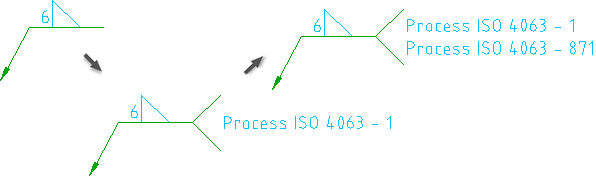 |
||
|
Insert as hybrid weld Appends the process number, prefixed by the hybrid weld separator, to the bottom most row in the tail note. If the cursor was in the tail note box (in the Weld Symbol dialog box) when you clicked Add Process, the process is inserted at the cursor position.
Note: This option is not available for the ANSI standard. For JIS, this option available only if the Use ISO standards option is selected in the Welding Settings dialog box.
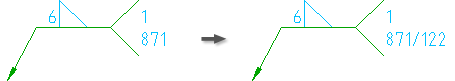 |
||
|
Transfer mode tab Contains a list of welding processes variants known as transfer modes.
Note: This tab is not visble for the ANSI and GB standards
|
||
|
List Displays a list of transfer modes, which can be inserted into the symbol’s tail note. This list does not support multi-select. Click the column header to sort the list by that column, in the ascending order. |
||
|
Mode Displays the transfer mode. |
||
|
Description Displays the description of the transfer mode. |
||
|
Insert Appends the process variant, prefixed by dash (“-”) character, to the bottom most row in the tail note. If the cursor was in the tail note box (in the Weld Symbol dialog box) when you clicked Add Process, the process is inserted at the cursor position. |
||
|
Additional items tab Contains a list of welding process variants known as additional items.
Note: This tab is not visble for the ANSI and GB standards
|
||
|
List Displays a list of additional items, which can be inserted into the symbol’s tail note. This list does not support multi-select. Click the column header to sort the list by that column, in the ascending order. |
||
|
Item Displays the additional item. |
||
|
Description Displays the description of the additional item. |
||
|
Insert Appends the process variant, prefixed by dash (“-”) character, to the bottom most row in the tail note. If the cursor was in the tail note box (in the Weld Symbol dialog box) when you clicked Add Process, the process is inserted at the cursor position. |
||