Use this dialog box to specify entries for the title block, paper format, and scale factor of drawings for the current standard.
|
Revision Displays most recent revision of the standard this symbol complies with. |
|
|
Default Paper Format |
|
|
Drop-down list Sets the default drawing border for the current drawing. |
|
|
Displays the Select File dialog box, in which you can add a drawing file (containing a drawing border) to the drop-down list and set it as the default drawing border. |
|
|
Default Title Block |
|
|
Drop-down list Sets the default title block for the current drawing. |
|
|
Displays the Select File dialog box, in which you can add a drawing file (containing a title block) to the drop-down list and set it as the default drawing border. |
|
|
Extension Title Blocks button Displays the Extension Title Blocks dialog box so that you can add up to two additional title block extensions to the drawing.
Note: This option is available only in the GOST standard.
|
|
|
Invert Part Number Displays a dialog box so that you can place the part number diagonally opposite the title block. 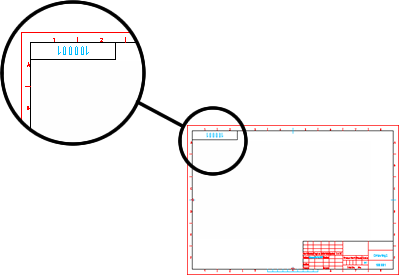
Note: This option is available only if the current drafting standard is set to GB.
|
|
|
Default Revision List
Note: Revision lists are not available in the GOST standard.
|
|
|
First Drop-down list Selects a default revision list block for the current drawing. |
|
|
Displays the Select File dialog box, in which you can add a drawing file (containing a revision block) to the drop-down list and set it as the default revision list. |
|
|
Second Drop-down list Sets a base point for the revision block. |
|
|
Scale Change Settings |
|
|
Objects to Rescale Specifies whether the drawing objects are to be selected automatically or manually. |
|
|
Read from External File Sets the default standard import file (.tit file) name to be used with the Import button on the Drawing Borders with Title Block dialog box, which appears when the AMTITLE command is invoked. |
|
|
Path Displays the name of the folder that contains the default .tit file. |
|
|
File Displays the name of the default .tit file. |
|
|
Browse Displays the Select File dialog box, enabling you to select the .tit file. |
|
|
Display Title Block Dialog after Import check box Sets the AMTITLE command to display the data of the selected .tit file, giving you the opportunity to accept or reject the settings while inserting drawing borders. |
|
|
Views Created From Sets the AMTITLE command to create six views, which are accessible via the AutoCAD VIEW command, within the drawing border. |
|
|
Don't create views Does not create views. |
|
|
Limits Creates views defined by the outer points of the frame. |
|
|
Drawing Area Creates views defined by the maximum drawing area within the frame. |
|
|
Set Limits |
|
|
Don't Set Limits Keeps the adjusted limits unchanged. |
|
|
Limits to Corners Sets a size limit for the new border area. |
|
|
Limits to Maximum Sets the limits to maximum, if the border space exceeds the predefined limit space. |
|
|
Restore Defaults Resets all settings to their default values. |
|