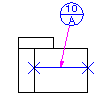
- In the drawing area, double-click the datum target symbol to edit.
- In the Datum Target dialog box, perform the changes.
- Click OK.
Tip:
- Dimension parameter: The real radius of the target circle, or the real dimensions of the target rectangle can be used as the Dimension parameter of the datum target symbol. Under Dimension, enter the string lt;> When you use grip points to change the dimensions of the target area, the program refreshes the Dimension value automatically.
- Target areas: You can change the boundary line type and the hatching pattern for the target areas in the Datum Target Properties dialog box.