Creates a taper or slope symbol.
Find
Summary
If you select a baseline in addition to selecting the taper/slope object, AutoCAD Mechanical toolset measures the slope/taper rate and uses that value as the default dimension text. Additionally, it determines if the attached object is a taper or a slope, adjusts the orientation of the symbol automatically, and aligns the reference line of the symbol to the baseline, as you place it in the drawing area.
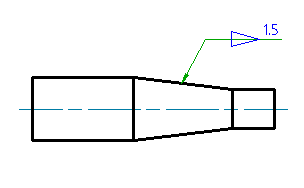
AutoCAD Mechanical toolset uses the point you select to calculate the slope/taper rate. If you do not select an object, AutoCAD Mechanical toolset cannot measure the slope/taper rate. If you do not want to attach the symbol, pick a vacant space in the drawing area
List of Prompts
The following prompts are displayed.
- Calculation baseline object
- Specifies the baseline from which the slope/taper rate is to be measured.
- Taper or slope object to attach
- Specifies the taper or slope to attach the symbol to. To place the symbol without attaching it to anything, click the position you want to place the arrowhead of the leader. If you want to place the symbol without a leader, click the position you want to place the symbol. Note: If you do not attach the symbol to an object the program does not calculate the slope. In such a case, specify the slope or taper rate in the Taper and Slope Symbol dialog box.
- Start point
- Specifies the position of the leader arrow.
- Next point
- Specifies the location of next vertex of the leader.
- Symbol
- Places the symbol at the most recently clicked location.
- Side
- Specifies the orientation of the symbol.