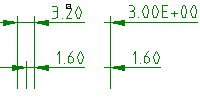
- In the drawing area, double-click the dimension text of the dimension you want to export from. AutoCAD Mechanical toolset displays the dimension text within the dimension in-place editor.
- Click
Power Dimensioning tab
 Reuse panel
Reuse panel Copy From drop-down
Copy From drop-down
 Apply to.
Apply to.
- Click the dimension you want to export to.
- In the Properties dialog box, set the parameters to export.
- Click OK.
- Click
Power Dimensioning tab
 Close panel
Close panel Close Editor.
Close Editor.