Create a radius dimension with the origin of the dimension at any location you wish and a jog at a convenient location along the dimension line.
Find
Summary
This command takes you directly to the Radial  Jogged Radius option of the AMPOWERDIM command, reducing the number of prompts you must respond to. A jogged radius dimension is typically used when it is not convenient to use the center of the arc as the origin of the dimension (for example, an arc with a large radius, whose center is located off the drawing border).
Jogged Radius option of the AMPOWERDIM command, reducing the number of prompts you must respond to. A jogged radius dimension is typically used when it is not convenient to use the center of the arc as the origin of the dimension (for example, an arc with a large radius, whose center is located off the drawing border).

List of Prompts
The following prompts are displayed.
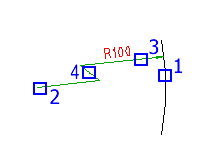
- Select arc or circle
- Specifies the arc or circle to create dimensions for (1 in the illustration).
- Center location override
- Specifies the point to use in place of the true center point of the arc or circle (2 in the illustration).
- Dimension line location
- Indicates the angle of the dimension line (3 in the illustration). If you place the dimension such that the dimension points outside the arc, AutoCAD Mechanical toolset automatically draws an arc extension line.
- Jog location
- Specifies where to place the jog (4 in the illustration).
- Options
-
Displays the Power Dimension Options dialog box enabling you to pre-configure options for this command session.
Note: This option is visible in the command line only if the AMPOWERDIMEDITOR system variable is set to 0 or the ribbon is turned off.