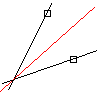
-
Click


 . Find
. Find
- Select the first, and then the second line of the angle, or press ENTER to define the angle.
- Select the first, and then the second line of the angle.
Note:
To define the angle press ENTER, select the vertex of the angle, then select the first and the second endpoint of the vertex.