Splits a linear or angular dimension into two individual dimensions.
Find
Summary
The command truncates the selected dimension at a point you choose and inserts a new dimension from the second extension line of the selected dimension. The new dimension is identical to a dimension you create using the AMPOWERDIM command.
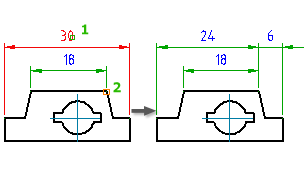
Note: AMDIMINSERT changes a 2-line dimension to a 3-point dimension and an aligned dimension to a rotated dimension.
List of Prompts
The following prompts are displayed.
- Select base dimension
- Specifies the linear or angular dimension to split (1 in the illustration above).
- Locate extension line origin
- Specifies origin of the extension line of the new dimension (2 in the illustration above).