You can use these filters to clean up bitonal images.
Bitonal filters can be used in conjunction with other clean up commands, such as despeckle and deskew. For more information, see Removing Speckles from an Image and Deskewing an Image.
- Use an existing closed vector entity to define the region.
- Use an existing image clip.
- Define a rectangular sub-region by clicking two-points.
- Define a polygonal sub-region by clicking several points.
The smooth filter removes unnecessary pixels from the edges of raster objects, fills holes in raster lines, and removes speckles from the raster image.

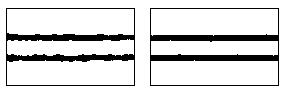
The thin filter trims raster objects by one pixel (per pass) in all directions. Thinning reduces the number of pixels while maintaining the basic shape of the feature.
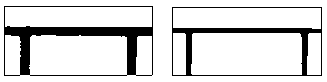
The thickening filter thickens the edges of raster objects by one pixel (per pass) in the directions you specify.
A separate filter separates partially merged lines to prevent AutoCAD Raster Design toolset from converting them to one thick line.
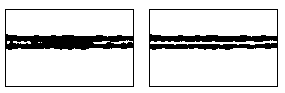
A skeletonize filter thins all raster data to a one pixel thickness. You can use a skeletonize filter to thin your entire raster image down, then run the thicken filter to make all of your Raster data one consistent width.