Use this view to work with image data definitions. This view is especially useful for creating new insertions and managing the display and analysis of complex raster data.
The tree view can display six object types:
![]() Image data definition
Image data definition
![]() Band group
Band group
![]() Band group metadata
Band group metadata
![]() Data band
Data band
![]() Color map
Color map
![]() Image insertion
Image insertion
As shown in the figure, each data definition includes one or more band groups (examples: Truecolor and Bitonal) with subordinate bands. At the same level as the band groups are color maps (examples: RGB and BIN). Image insertions are placed subordinate to the color maps that define them. The location of the image insertion on the tree is a major difference between the Image Insertions view and the Image Data view.
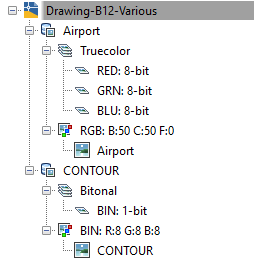
Image Data Definition
Defines the source for one or more images inserted in the drawing. Right-click a data definition to see a menu with the following options:
- Properties. Opens the Image Data Properties dialog box to show basic information about the data definition.
- New Insertion. Creates a new insertion of the image, based on the data definition. This insertion method offers you more options than by using the Image Insertion dialog box.
For AutoCAD image data definitions (bitonal, grayscale, index color, or true color), the new insertion works like a quick insert, without further configuration.
For single-band floating-point (DEM) data definitions, the Palette Assignment Color Map dialog box opens for you to choose a color map.
For single-band integer (16- or 32-bit) data definitions, a submenu allows you to choose either a grayscale or palette color insertion. Choosing palette color opens the Palette Assignment Color Map dialog box.
For multispectral data definitions, a submenu allows you to choose a grayscale, palette color, or false color insertion. Choosing grayscale opens the Assign Multispectral Band dialog box. Choosing palette color opens the New Palette Color Insertion dialog box. Choosing false color opens the Band Assignment Color Map dialog box.
- Detach. Completely removes the image and its data definition from the drawing and the toolspace tree.
- Reload. Loads and redisplays an image that was previously unloaded from the drawing
- Unload. Removes an image from the display, but leaves the image frame visible, and leaves the image icon on the toolspace tree.
- Browse Path. Opens the Choose a New Directory dialog box to show you the location of the source file for the image definition, also known as the active path. If necessary, you can navigate to a different source file and open it.
- Save Path. Saves the current browse path (Active Path in item view) as the saved path, which is where the image data definition is saved.
- Clear Path. Deletes the saved path. Typically you do this in order to use Browse Path to create a new active path, or to save the drawing without a saved path. In the latter case, when the drawing is reopened, AutoCAD Raster Design toolset searches for the image using the prescribed search order set in AutoCAD Options dialog box. (To access the AutoCAD Options dialog box, click Tools menu
 Options.)
Options.) - Refresh. Updates the toolspace tree to show any recent changes.
Band Group
Right-click a band group to see the Image Data Properties dialog box.
Data Band
Right-click a data band to see the Image Data Properties dialog box.
Band Group Metadata
Conditional object, present only for multispectral image data.
Color Map
Right-click a color map to see a menu with the following options:
-
Edit Color Map. Opens the dialog box for editing the color map for this insertion, such as: Select Color for a bitonal image, Image Adjust for a grayscale or color image.
Other options include:Palette Assignment Color Map dialog box for a DEM image, or Band Assignment Color Map dialog box for a multispectral image.
- New Insertion. Inserts a new instance of the image, using the current color map.
- Refresh. Updates the toolspace tree to show any recent changes.
Image Insertion
Right-click an image insertion to see a menu with the following options:
- Zoom To. Zooms your display to show the image at full extents.
- Hide/Show. A toggle control that hides or shows the image.
- Erase. Erases the insertion.
- Refresh. Updates the toolspace tree to show any recent changes.
Image Data Definition Metadata
Conditional item. If present, it identifies the source file for the image metadata. Metadata is displayed in the item view.