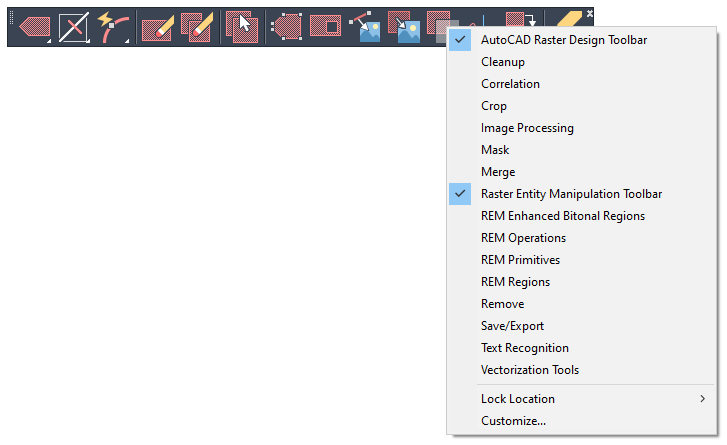Ribbon
The ribbon that is displayed for most program workspaces includes a Raster Tools tab, which contains many of the commands that you use for
AutoCAD Raster Design toolset. Click the arrows below each panel to access additional commands.
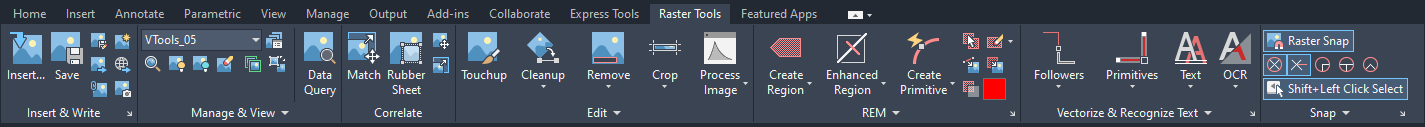
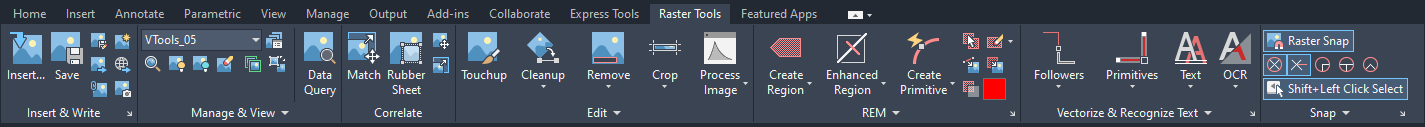
Toolbar
AutoCAD Raster Design toolset provides more than a dozen toolbars that you can use to access commands quickly while you work. The AutoCAD Raster Design Toolbar is the largest one, and includes several submenus that can be displayed as separate toolbars. When you pass the cursor over a tool icon, a tooltip shows the name of the tool. More detailed information about a tool, such as the equivalent command-line command, is displayed on the AutoCAD status bar at the bottom of the screen.
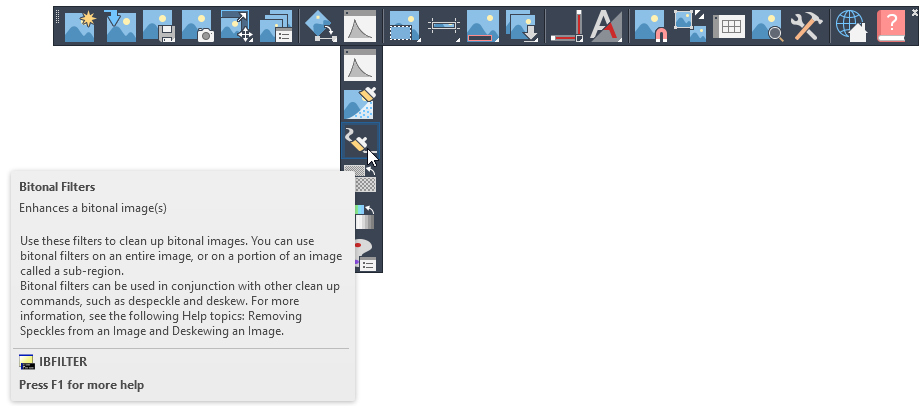
To display the menu of available toolbars, right-click an open AutoCAD toolbar. You can open any other toolbar from the shortcut menu.