You can use an image mask to display and plot a subset of the images in your drawing. An image mask conceals parts of the images that are outside the mask boundary. The mask boundary is a rectangular or polygonal AutoCAD object that you can move, stretch, scale, and erase like any other AutoCAD object.
In the following illustration, a polygonal mask was created with the Hide Image(s) option.
The third illustration shows the results of using the Show Image Frame(s) option.
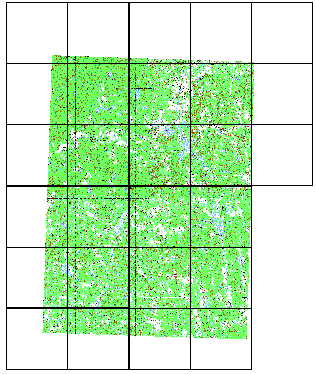 |
 |
 |
|
Tiled quad sheets, with image frames visible |
Polygonal mask |
Polygonal mask with image frames visible |
A AutoCAD Raster Design toolset mask affects all the images in a drawing, but it does not permanently modify the images. You can resize the mask or turn it off to redisplay all the images. The AutoCAD IMAGECLIP command works like a mask, but affects only one image. You can convert a mask to individual image clips.