The Quick option of the MEASUREGEOM command now supports measuring the area and perimeter within a space enclosed by geometric objects in the plan view of a drawing.
Clicking within a closed area highlights it in green and displays the calculated values in the Command window and in a dynamic tooltip in the current units format. If you use Shift+click to select several areas, the cumulative area and perimeters are calculated. The perimeters of enclosed islands as shown in the following illustration are also included.
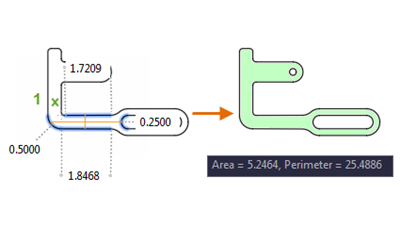
Shift+click also deselects areas. To clear the selected area, simply move the mouse a small distance.
Ribbon Access

Changed Commands
MEASUREGEOM - Adds the Quick option for real-time measurements of dimensions, distances, angles, and areas.