Revision clouds now include a single value for their approximate arc chord lengths, the distance between the endpoints of each arc segment.
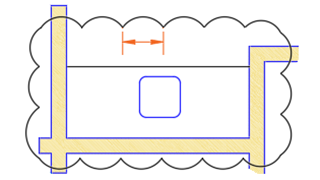
The first time a revision cloud is created in a drawing, the size of the arcs are determined based on percentage the diagonal length of the current view. This ensures that the revision cloud starts at a reasonable size.
You can change the arc chord length of a selected revision cloud object either in the Properties palette, from its shortcut menu, or with the new REVCLOUDPROPERTIES command.
You can control whether the chord lengths of the arcs can have greater variation or are generally more uniform with the REVCLOUDARCVARIANCE system variable. Turning this system variable OFF restores the previous way that revision clouds are created, while leaving it ON results in a more hand-drawn appearance.
When a revision cloud object is selected, the Properties palette now displays Revcloud as the object type instead of Polyline. Revision clouds are still basically polylines, but they have an additional arc property and the option to switch between grip styles (REVCLOUDGRIPS system variable).
New Commands
REVCLOUDPROPERTIES - Controls the approximate chord length for the arcs in a selected revision cloud.
Changed Commands
REVCLOUD - Creates or modifies a revision cloud.
New System Variables
REVCLOUDARCVARIANCE - Controls whether revcloud arcs are created with varying or generally uniform chord lengths.