Use settings to minimize surface file size.
Before importing LandXML data to build a surface, check the LandXML settings for surface import, as shown in figure 2.
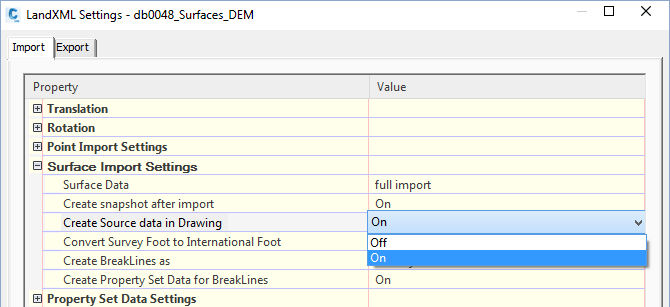
Figure 2: LandXML surface import settings
The option to create the source data (breaklines and contours) in the drawing adds 3D polylines. By turning off this option, you can make the surface file much smaller if the source data includes a lot of contours. This data is often not required for your design work with the surface.