The following sections describe best practices when designing a pipe network.
Specifying Styles
Right-click a collection on the Prospector tab to batch change properties such as style, rule, or render material.
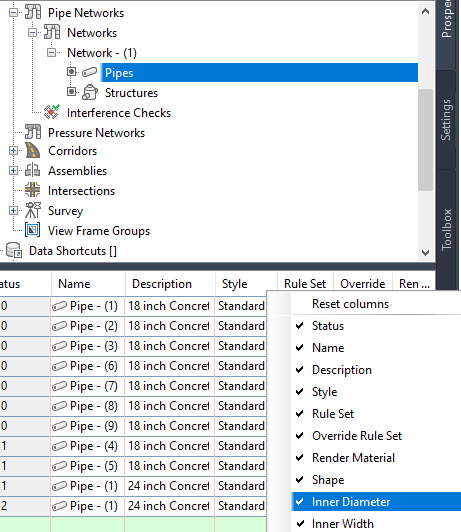
Figure 3: Edit styles in the item view
You can quickly edit the styles of many pipes or structures in the Prospector tab for that pipe network as shown in figure 3.
To bulk edit pipes or structures
- Right-click the Pipes collection on the Toolspace Prospector tab.
- Press the shift key and select the desired pipes, then in the item view, right-click the Style column header and select Edit.
- You are prompted to choose a different style. Make your selection and the selected pipes are updated in the drawing.
One Network Per Network Type
Components in a pipe network do not have to be directly connected. It is a good idea to create one pipe network per network type per project. For example, one Sanitary Network, one Storm Drainage Network, one Water Network, and so on. This allows for easier editing and rerouting of the system. Experiment with your sites to find the best solution for you.
Rerouting Pipes
You cannot connect pipe network elements from different networks. Therefore, create a single network that includes all parts that might eventually need to be connected. For example, include all storm drainage structures and pipes in a single pipe network. During the course of your design, you may find that a particular section of pipe should be connected to a different structure.