From any drawing, you can delete layers that contain objects. When you create a standard template file, it is a good practice to delete the layers that you do not intend to use.
To delete unwanted layers from a drawing or template file
- At the command line, enter LayDel.
- Select the drawing objects on the layers that you want to delete, or use the Name option to select the layers from the Delete Layers dialog box as shown in figure 10.
- Press the Shift or Ctrl key to select multiple layers from the list.
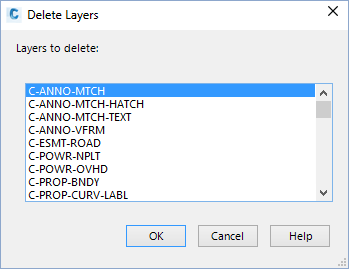
Figure 10: Select layers to delete
Note:
When deleting layers from a template (DWT) file, verify that required/active styles or settings do not reference the layers.