This section explains best practices for using the parts catalog, and describes particular work scenarios that can cause problems.
When pipe networks are created or edited, Autodesk Civil 3D references the parts catalog for information about each part (pipe or structure). You can use the Part Builder utility to edit the data for any part, and to expand the catalog by creating additional custom parts. As shown in figure 1, each part is defined by three files with the same root name but different extensions:
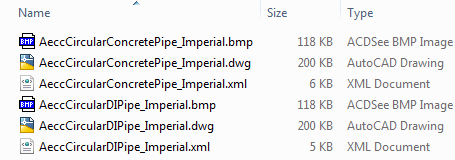
Figure 1: Catalog files for two types of circular pipe
If you use Part Builder to modify a part, you will probably change the XML file, as it contains the detailed dimensions and calculations. Changes to the DWG and BMP files are possible, but not essential in every case.
Autodesk Civil 3D installs the default pipe network parts catalog at C:\Documents and Settings\All Users\Application Data\Autodesk\Autodesk Civil 3D <version>\enu\Pipes Catalog. You can point your drawing to a different catalog by clicking Home tab  Create Design panel
Create Design panel  Set Pipe Network Catalog
Set Pipe Network Catalog ![]() , and then changing the settings in the dialog box shown in figure 2.
, and then changing the settings in the dialog box shown in figure 2.
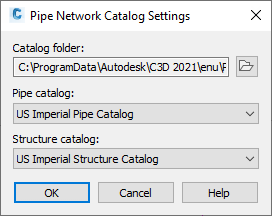
Figure 2: Dialog box for specifying the pipe network catalogs
Multi-User Environment
In a multi-user work environment with multiple parts catalogs, it is easy to create unwanted changes in drawings if your parts catalogs do not have consistent contents and standard locations. Unwanted changes can occur because each drawing references the parts catalog at the location specified on the computer on which it was created. If the drawing is opened on a different computer, where it cannot find a catalog at the same location, it points to the default location, or whatever is defined on the second computer.
Unwanted changes can occur to parts in the drawing if the following conditions are met:
- The user of the second computer edits the pipe network with an operation that references the parts catalog.
- The referenced part has specifications in the current catalog that differ from those in the original catalog.
Under these conditions, the part specifications from the current catalog are applied to the part in the drawing.
Operations that reference the catalog—and can introduce unwanted changes—include adding a part to the network or moving a part. Other operations, such as editing a label, do not reference the catalog.