For all but the smallest projects, it is a best practice to maintain master drawings of common design objects, such as existing ground surfaces and alignments. These objects can then be referenced into other drawings as lightweight copies of the original, requiring very little space. The practice of referencing also protects the source data from unintentional changes, because the referenced objects are read-only copies. The source data cannot be changed in the host drawing.
The use of references leverages the dynamic relationships between objects. When a source object is edited, these changes automatically flow through all referenced copies in other drawings. You can use three types of referencing with Autodesk Civil 3D:
- Autodesk Vault
- Data shortcuts
- AutoCAD external references (xrefs)
For more information, see Data Reference Types in this chapter.
As you create data references between project drawings, you construct a network of drawings. If you are working on a large project with many people, this network can become confusing and difficult to manage. To reap the benefits of data references, it is important to plan the drawing relationships in advance, and actually create a diagram for the project team to reference.
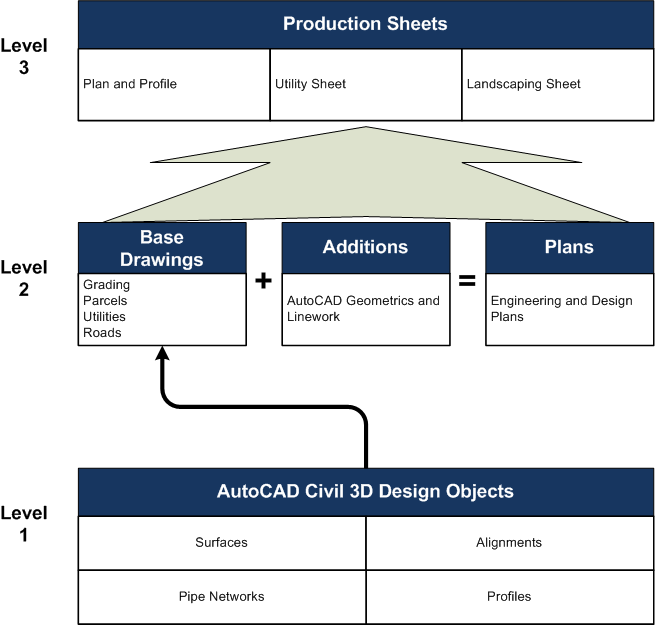
Figure 1: Three-level project drawing structure
Figure 1 shows a sample project structure. You can use this three-level structure with Vault or with data shortcut projects. The following sections describe how to set up the different levels.