Feature lines labels use the general multipurpose line and curve label styles. The Autodesk Civil 3D NCS drawing templates contain several useful styles, including Grade Only and Slope Only.
Setting Downhill Arrows
The default Grade Only label style displays the grade using a direction arrow that points in the forward direction of the feature line.
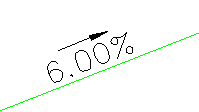
Figure 5: Default display of a Grade Only label on a feature line
Use an expression to configure the direction arrows in this label style to point in the downhill grade direction, which may be more useful. To do this, edit the Arrow component of the Grade Only style, as shown in figure 6.
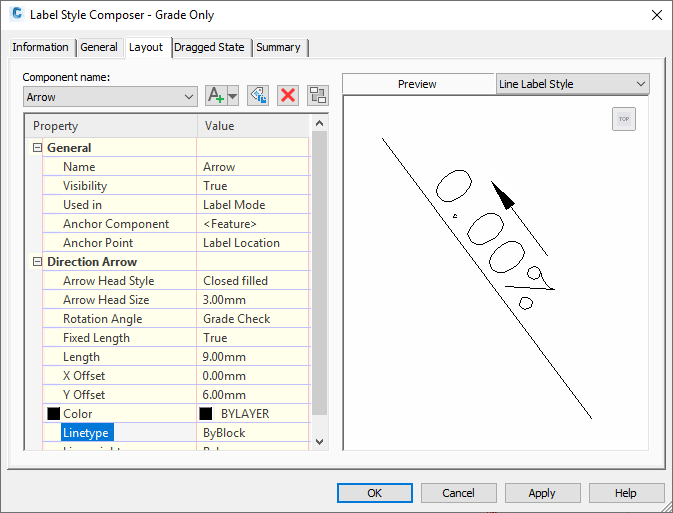
Figure 6: Configuring Grade Check arrows in Grade Only label style
To set downhill grade arrows
- In Toolspace, on the Settings tab, expand the General
 Label Styles
Label Styles  Line collection.
Line collection. - Right-click Grade Only
 Edit.
Edit. - In the Label Style Composer dialog box, on the Layout tab, select the Arrow component.
- In the Direction Arrow section, click the value for Rotation Angle and select Grade Check.
- Click OK to apply the change.