In Autodesk Civil 3D, table tag control is maintained through the Toolspace Settings tab. While in Master View, right-click the drawing name and select Table Tag Numbering.
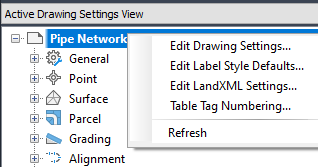
Figure 18: Table tag numbering option
When creating tags, duplicates are not created by default, even if the starting number for creation is set to a duplicate number. You can create duplicates by using the renumber tag command.
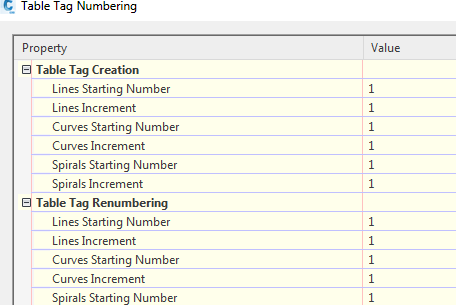
Figure 19: Dialog box for table tag control