Among over 500 system variables to control AutoCAD behavior, there are several that you can use to improve the handling of large data sets. This section explains first how to access the system variable editor, then provides background information and recommended settings for particular variables.
Accessing the System Variable Editor
To access the AutoCAD system variable settings, enter SYSVDLG at the command line or in the Civil 3D workspace, click Express tab Tools panel
Tools panel System Variables. The following dialog box is displayed as shown in figure 14, providing a convenient interface for reviewing system variable descriptions and changing their settings.
System Variables. The following dialog box is displayed as shown in figure 14, providing a convenient interface for reviewing system variable descriptions and changing their settings.
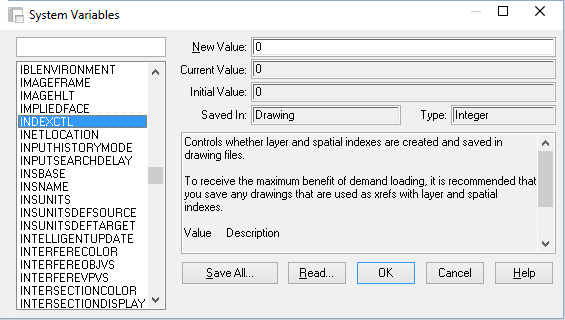
Figure 14: Setting system variables
If you have a large work group, you can create a script to run on each computer and standardize the AutoCAD settings. To do this, configure the variables on one computer, then click Save All in the System Variables dialog box. The settings are saved in an SVF file or an SCR file, each of which can be run on another computer to update settings. For more information, click Help on the System Variables dialog box.
Graphics Performance
Settings for graphics performance are accessible when you enter the AutoCAD command GRAPHICSCONFIG. Doing this displays the Graphics Performance dialog box, as shown in figure 15.
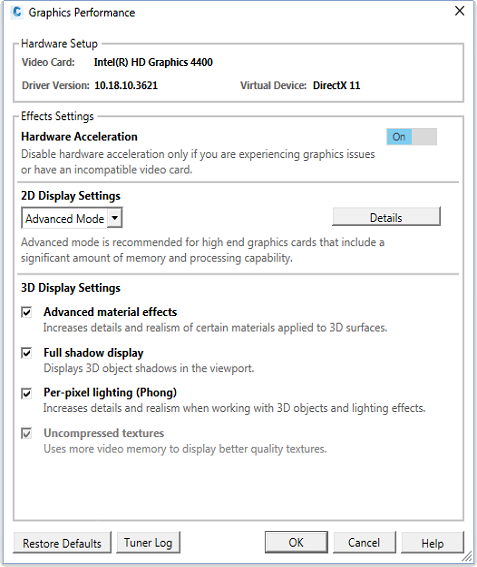
Figure 15: Graphics Performance settings
You can also use the -GRAPHICSCONFIG command at the command line to access more options. For more information, please see the AutoCAD Help.