For any project team, and especially for a large one, you can protect your data by creating an organized system of access permissions to project folders. Typically you assign read-write access at the project level, and then apply restrictions to sub-folders within a project. It is usually most efficient to apply permissions to user groups rather than individuals. For example, your project team could include Surveyors, Civil Engineers, and CAD Technicians.
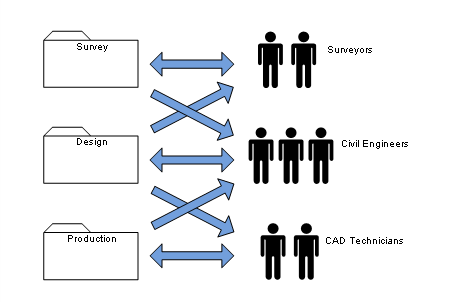
Figure 4: Group permissions example
Figure 4 uses bidirectional arrows to signify read-write access, and unidirectional arrows to signify read-only access:
- Surveyors are the only ones with write access to the folder that contains land surfaces. The Surveyors have read-only access to the folder that contains drawings of alignments, parcels, and other civil design objects.
- Civil Engineers have read-only access to the land surfaces and production drawings, but write access to the civil design objects.
- CAD Technicians have read-only access to the engineering design folder, but write access to the production drawing folder.
Access controls of this type are a standard administrative function in Autodesk Vault. You can configure them using the Autodesk Vault administration tool. If you are not using Vault, you can set permissions within the Microsoft® New Technology File System (NTFS), using the Sharing and Security settings at the folder level. Consult with your system administrator to set up an effective strategy. For any such strategy, it is a best practice to create several user groups or roles and configure the folder access for these groups. Then you can add individual users to a group to acquire the appropriate permissions, and move them to another group, as required.