If you create a new style and want to use it as a default, you can change the command settings to use this style as the default when creating new objects. You should also adhere to this practice when creating label styles. There are several ways to do this.
To set a style as the default style
- On the Toolspace Settings tab, right-click the drawing name. Click Edit Drawing Settings.
- Click the Ambient Settings tab, and expand the General property. Set the Save Command Changes To Settings property to Yes as shown in figure 11.
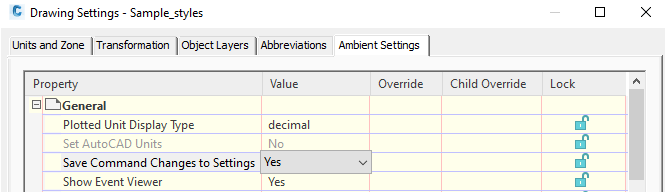
Figure 11: Use command settings to set default styles
OR
- On the Toolspace Settings tab, right-click any object collection. Click Edit Feature Settings.
- Click the Ambient Settings tab, and expand the General property. Set the Save Command Changes To Settings property to Yes.
OR
- On the Toolspace Settings tab, right-click a specific command item in an objects Commands collection. Click Edit Command Settings.
- Click the Ambient Settings tab, and expand the General property. Set the Save Command Changes To Settings property to Yes.