With the use of a mathematical expression for Manning’s equation, you can label pipes in plan or profile to display their flow capacity as a basis for analyzing the overall capacity of your network. Autodesk Civil 3D does not have the ability to design pipes based on a flow value, which is usually expressed in cubic feet per second. However, with the expression, you can design hydraulically. This is a good example of how the creative use of expressions with label styles can greatly improve your network designs.
Manning’s equation is considered the engineering default for calculating gravity flow in a pipe. This equation is an expression using four components of a pipe. The four components are:
- Cross-sectional area of flow expressed in square feet
- Slope expressed in feet of fall over feet of run
- Hydraulic radius expressed in feet and calculated as flow cross-sectional area divided by the wetted perimeter
- A roughness coefficient known as Manning’s “n” value which has no units.
The basic equation in English (imperial) units is as follows:
- Q = (1.49/n) * Area * (hydraulic radius)^(2/3) * (slope)^(1/2), where Q is flow in cubic feet per second.
By assuming that a pipe’s theoretical maximum capacity occurs when flowing 100% full, the hydraulic radius for a circular pipe can be reduced to a simple term:
- Hydraulic radius = area / perimeter
- Hydraulic radius = pi*r^2 / 2*pi*r
- Hydraulic radius = r / 2, where r is radius in feet.
Using this simplification, Manning’s equation for circular pipe flowing full can be reduced to a function of pipe radius, slope, and roughness:
- Q = (1.49/n) * pi * r^2 * (r/2)^(2/3) * (slope)^(1/2)
Display Pipe Components
You can compose object label styles in Autodesk Civil 3D using the basic components of the objects they are designed to label. For example, set up a label style for a parcel line to display the bearing and distance of that line, which are two of its basic components. Similarly, set up pipe label styles to display a pipe’s basic components, such as slope or diameter, in plan or profile view. Taking this a step further, you can create tables with fields populated by the basic components of a series of parcel lines or pipes.
Spot Elevation Expression
With label styles, you can create and name mathematical expressions based on the components of the objects they are labeling. For example, you can create an expression for spot elevations on a surface, which subtracts a given value from the actual surface elevation. The expression could be called SUBGRADE and the composition might look something like this: {Surface Elevation}-2, where Surface Elevation is a component, or named property, of the surface.
After it is created, that expression can be used as a component for label styles and table styles. Simply create a Spot Elevation surface label style employing the expression called SUBGRADE. Use the New Expression dialog box, as shown in figure 10.
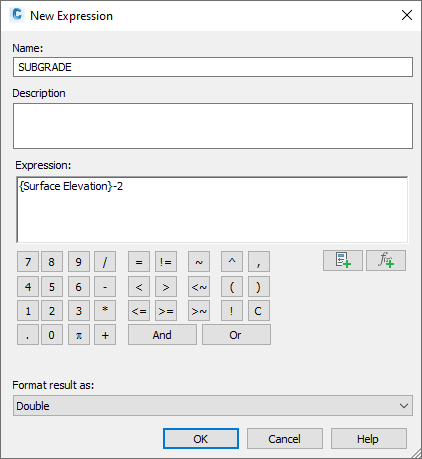
Figure 10: Surface label style expression